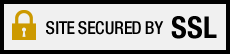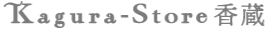Shopping Process
Add items to cart
Add items to your cart by clicking on the "Add to Cart" button for each item you want to buy.
Confirm cart contents
Once you've added everything you want to your cart, click the View Cart button.
On this page, confirm the contents of your cart, and then click "Check Out".
Check out
You will be prompted to log in or create an account, or check out as a guest.
Choose the option you desire and follow the steps that appear.
Confirm order details
You will receive an order confirmation email after completing the checkout process.
Please ensure all details are correct, and contact us if there are any problems or questions.
Receive items
The last step is waiting to receive your order. Depending on the shipping option selected, this may take some time.
Once you receive your items, enjoy! Again, if there are any problems with your order, please don't hesitate to contact us and we'll do our best to help fix the issue. Happy shopping!
Shipping fee & Handling
It will be helpful before ordering.
The actual shipping fee will be confirmed before payment.
By country and region.
English language.
https://www.post.japanpost.jp/int/2021fee_change/ems_en.html
Chinese language.
https://www.post.japanpost.jp/int/2021fee_change/ems_cn.html
Please contacy to us when the products over up to 2.0kg.
Reference from online web page JAPAN POST
Since the number of flights has been reduced owing to the worldwide COVID-19
pandemic, we have had no choice but to suspend the acceptance of some postal items.
We apologize for any inconvenience. We have been discussing with airlines to
secure space on flights for postal items, but our transportation costs have
unavoidably risen. We are sincerely sorry, but we are forced to introduce a
"tentative extra charge for EMS" starting on 1st June 2021.
We appreciate your understanding and cooperation.
Tax
Item prices do not include tax. Taxes will be added on checkout.
Payment
PayPal
How do I pay for a money request or invoice with PayPal?
You can pay a money request or invoice by clicking Pay Now in the email we sent you.
If you don’t have a PayPal account, you can create a new account before you pay.
How PayPal works.
https://www.paypal.com/us/webapps/mpp/how-paypal-works
Icon Explanations
|
|
New arrivals
|
|---|---|
|
|
Recommended items
|
|
|
Bestselling items (ranked 1-5)
|
System Requirements
- Internet Browser
-
iOS 16.7.10 or higher: Safari
Android: Chrome
Windows: Microsoft Edge, Firefox, Google Chrome
Mac macOS 13 or higher: Safari, Firefox, Google Chrome
- Cookies
- Internet browser must be set to accept cookies from ocnk.com.
- SSL
-
This website uses SSL to send and receive data safely over the internet.
SSL is a data encryption system used to protect your privacy.